Design powerful enterprise applications. Build your vision without restriction.
Create your 'pixel-perfect' UX
Rich functionality
Drag-and-drop rich and sophisticated UI components, in addition to all the standard ones.
Pixel-perfect
Get into the deep details. Your application looks and works the way you need it to be, right down to the last pixel.
Speed
Design software fast - without sacrificing the power you need.
Design unique and complex applications
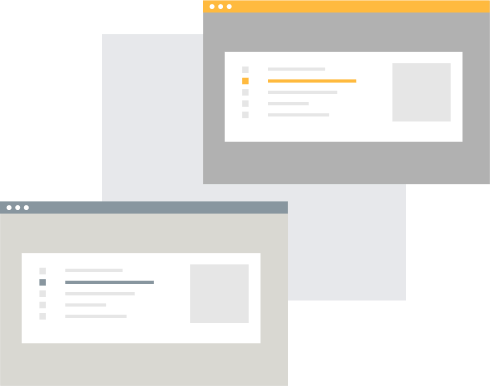
Precision and customizability
Drag and Drop sophisticated components for your screens, and configure as needed. Create your own components with some simple code, or integrate any third-party component you need.
UI first design
Design robust and complex UX patterns for any use case. Unlimited styling, customization, and theming.
Rapid innovation
Build your ‘pixel perfect’ interface fast. Create complex and unique software without limitation.
Enterprise applications with room to grow
Design fully extensible applications
Build the most future-proof applications in less time. Our standards-based, open architecture gives you freedom to design without limitation.
No limitations
Use an inexhaustible supply of components for any business function. Integrate any third-party components you want or need, or just extend our components yourself.
Build-in intelligence
Rapidly build screens that connect events to logic and flows. Design data-driven, intelligent software from the start, with data-bound components.
Customer stories


Thomas Kammerer // ITC Project Leader
With Servoy Mobile, it’s quick and easy for us to develop flexible applications that run on any
Servoy enables DB Services GmbH to quickly create powerful Android applications
Karel Van den Berghe // Globis
After two unsuccessful FileMaker rewrites, we did find the solution
Globis NV is the spin-off of a family-owned company that specializes in processing plastics and producing printed packaging. The company developed an ERP system that has become assets to the
Albert Beerman // Manager of Information Processing
Whether the topic is training, consulting or technical support, the Servoy team fully understands
Founded in 1913, the Piepenbrock family business is headed by the fourth generation of owners. The company offers facility management, commercial cleaning, security, maintenance, machinery and
Oliver Hunziker // Chief Technology Officer
With Servoy, we have a modern, efficient, and sustainable development platform to reliably support
Mirus is the Swiss market leader in back-office solutions for the hotel, catering and tourism industries. Their solutions meet the specific requirements of the hospitality sector for over 2,000
Jon Ruby // Managing Director of Jonar
By vastly accelerating the speed to market, Servoy helped us slash our development costs.
Jonar has been making enterprise resource planning (ERP) software for the Canadian garment and textile industry since 1986. Following a recent change of management, the company reviewed its
Marico van Leeuwe // Managing Director of Stb Zorg
The Servoy tools made it possible for us to develop the extensive Stb Care platform efficiently.
Stb was founded in 1992 by four students who developed tailored CRM systems. Stb has since become a renowned automation company, with over 250 clients and 50 employees.
Robert Cardone // President, ReadQ
A big key for our success was that our legacy developers were able to pick up Servoy quickly
ReadQ Systems, headquartered in New York City, is a technology and service company founded in 1968. Their focus is to help financial institutions reduce operational overhead and succeed in their
Ron Mihavics // Project Manager
Time is money, so we needed a development platform that is fast and easy to use for maximum
Founded in 1933, Rea is now the largest producer of magnet wire in North America and employs more than 1,200 people in its Fort Wayne, Indiana, headquarters; its five plants; and its four joint
Dave Wurms // Owner and Managing Director
If we need help to find a solution for a given customer problem, we just turn to the Servoy team.
Focus Feedback was founded in 2003 by owner and Managing Director Dave Wurms. Based in Tilburg, The Netherlands, Focus Feedback is active in the development, sales, and implementation of customer
Hessel Kuik // CEO of Minox
We can build 80% of what we need through drag and drop, without having to code it. It allowed us to
For more than 30 years, Minox has been a market leader in accountancy software and was one of the first to introduce administrative packages created for the computer. Today, 5,000 companies enjoy the
Jeroen van Es // Commercial Director Distri Data
Servoy combines highly efficient software development with outstanding agility and flexible
Distri Data has provided complete wholesale automation solutions for over 25 years. The Distri Data team comes from the wholesale industry and brings extensive expertise to its customers. Distri Data
Audrey Kauffman // Chief Information Officer
We originally hoped to find an off-the-shelf system to replace Omega, but it soon became clear that
BETA Healthcare Group is the largest insurer of hospital professional liability coverage in California, serving more than 200 hospitals and healthcare facilities.
Join 30k+ developers that stay on top of the latest low code insights!
customer cases
insights and reports
relevant news


 Login
Login






